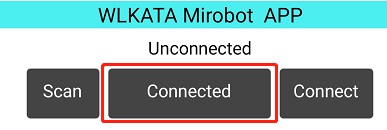WLKATA Mirobot APP Manual
Step 1: Download and install the APP
Download link:https://www.wlkata.com/support/download-center
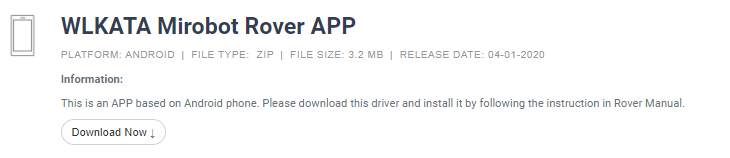
Step 2: Turn on the Bluetooth of the mobile phone and perform Bluetooth pairing. Pairing password: 7676
Step 3: Open the APP, click Scan, then click Select Device, select and click the following items

Then click ‘Connect’, if the following status is displayed, the connection is successful